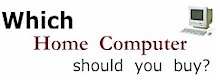 In the search for a computer that will meet a family's needs,
consumers are faced with quite a few options. The task can be
daunting. Here, we offer some pointers and suggest some important
things to look for in a family computer.
In the search for a computer that will meet a family's needs,
consumers are faced with quite a few options. The task can be
daunting. Here, we offer some pointers and suggest some important
things to look for in a family computer.
Which
Processor Should I Buy?
When deciding
on a processor, a general suggestion is to aim for a relatively
high speed, but avoid going for the highest speed currently
available, since it is usually, at any point in time, overpriced.
Spend your money on the less expensive RAM (memory) which will
improve performance inexpensively.
 Entry-level chips include Intel's
Celeron and AMD's Duron. Both are less expensive than the
higher-end chips, as they are budget chips. For now, they will
generally serve many families' needs (such as word processing,
basic Internet usage, running two programs at once). The down side
is that they will get old faster as more demanding programs are
released in the future. Entry-level chips include Intel's
Celeron and AMD's Duron. Both are less expensive than the
higher-end chips, as they are budget chips. For now, they will
generally serve many families' needs (such as word processing,
basic Internet usage, running two programs at once). The down side
is that they will get old faster as more demanding programs are
released in the future.
If you use your computer for
heavier tasks, or expect to do so in the future, a Pentium III
(750 MHz+), P4, or Athlon will better suit your needs. These chips
have more cache and higher clock speeds, allowing families to run demanding applications more smoothly (for example, video
editing, the creation of MP3 music files, running a number of
programs at once, video conferencing, etc.). These computers will
run the latest computer games more smoothly as well, and will
generally last longer before you'll feel the need to upgrade.
|
Our suggestion is the AMD
Athlon, 2.0 GHz or higher. This is generally less expensive than the Pentium 4, and
the differences for most users will be imperceptible. If you opt
to go with Pentium 4, which is also an excellent choice, 1.8 GHz or higher
should work well for most families' needs. |
|
What About RAM?
Pay very close attention to the
amount of RAM in your new computer. RAM is now quite inexpensive,
and it is wise not to skimp on it. Because the trend in computer
usage is the running of multiple applications at once, RAM is a
very cost-effective way of getting improved performance.
|
Aim for
at least 256 MB of RAM when you expect to run multiple programs at
once. Since it is an inexpensive option, try to go for 512
MB of RAM. |
|
The Hard Drive
In general,
many of the most popular computer tasks nowadays require a fair
amount of hard drive space (such as storing music files, images,
and video). Hard drive space is relatively inexpensive, and we
recommend aiming for 80 Gb, and  even more if the budget allows.
Keep in mind that software games are demanding more and more hard
drive space as well. For users who don't expect to store files
that demand a lot of space, 40 Gb will be sufficient. If your
needs change later, you can always purchase a second hard
drive. even more if the budget allows.
Keep in mind that software games are demanding more and more hard
drive space as well. For users who don't expect to store files
that demand a lot of space, 40 Gb will be sufficient. If your
needs change later, you can always purchase a second hard
drive.
If speed is an issue, aim for a rotational speed
of at least 7200 rpm.
Modem
The Modem should be at least 56
KB or it is generally obsolete.
Network Interface Card/Ethernet
If you subscribe to (or expect to
do so in the future) high-speed Internet, make sure you have a
10/100 NIC.
USB Ports
These have become essential, and
are used to add external devices to your computer. As a minimum, 2 USB ports, and
more if you want to leave your options open. The latest USB
technology is 2.0, which is faster than 1.1.
CD-RW Drives
You may want to add a CD-RW
(burner) to your computer. These are useful for creating your own
CDs from music files, making back-up copies of your software and
audio CDs, burning music files onto a CD in order to save space on
your hard  drive, and for general backing up of files. CD-R (these
can be burned once) and CD-RW (recording more than once is
possible) media is now quite inexpensive. These drives come in
handy for backing up your files, and CD-RW is ideal for this
purpose. drive, and for general backing up of files. CD-R (these
can be burned once) and CD-RW (recording more than once is
possible) media is now quite inexpensive. These drives come in
handy for backing up your files, and CD-RW is ideal for this
purpose.
Although a CD-RW drive is perfectly capable
of reading CDs, we prefer a system with both a CD-RW drive and
CD-ROM drive -- otherwise, there may be too much wear and tear on
the more expensive CD-RW drive if you do a lot of disc spinning.
CD-RW drives come in different
speeds for reading, writing, and rewriting. The write speed
becomes an issue when you are in a hurry or do a lot of writing.
However, some feel that the lower write speeds are a little more
stable. The average family won't need to be overly concerned about
the write speed. Read speed should be 32x or higher if you plan to
use the drive for playing back your CDs as well.
Also note that there are some CD-RW
drives that double as DVD drives. This option is handy if you are
unsure whether a separate DVD drive will be needed in your home.
DVD and DVD-RW Drives
This is an extra option that
depends on your family's interests. Remember that DVD drives also
read CDs, so a CD-ROM drive in addition to a DVD drive would be
superfluous. For the time being, not many software programs
are available on DVD. Families who want to play
DVD movies on their computers may opt for a DVD drive, and those
interested in copying DVDs will certainly want to choose a DVD-RW
drive.
Video Cards
If it is important that you run
the latest 3D games smoothly, pay attention to your new computer's
video card. Many entry-level computer packages will leave you
wanting in this department. An AGP graphics card with 32 MB
dedicated RAM will probably suffice. Serious gamers may prefer 62 MB RAM,
but they should be prepared to pay for it.
Consider Refurbished or
Recertified Computers
Recertified or refurbished
computers are generally significantly less expensive. Consider
purchasing computers that are recertified or refurbished—they
have been taken out of the box by customers (or in the case of
recertification, the box has simply been opened) and returned to
stores. The computers have been tested and repaired if need be,
recertified, and ready to go.

When shopping for a computer, it
is always wise to keep the future in mind, unless you are
comfortable with the idea of upgrading or purchasing a new
computer a year to 18 months down the road.
Summary
We suggest, for the future-minded
family who expects rather heavy computer usage, or wants to leave
their options open, (if the budget allows):
|
An AMD Athlon
2.0 GHz or higher
or a P4 2.0 GHz plus
256 MB RAM+ (minimum - this is the most cost-effective solution to
improving performance - don't skimp in this department)
60-80 GB + hard drive 7200 rpm or higher if speed is important
56 KB Modem
10/100 Network Card
17" Monitor
USB ports (at least 2)
AGP Graphics Card, 32 MB memory + |
|
Note that families who expect to
use their computers for light tasks should be happy with lower
clock speeds. We would still recommend an AGP graphics card that
supports 3D acceleration for
families with kids who enjoy the latest computer games.
 Need a second opinion?: Need a second opinion?:
Second Opinion: The Ideal Home Computer
Recommended:
Buy
a Family Computer (Desktop PC) in Canada.

|