|
 here's nothing quite like a fresh pack of markers, new tubs of
paint, and a pile of paper to inspire kids to create masterpieces. But
there comes a time when kids want a little more. You can happily
turn to some good software titles to help keep creative juices
flowing, and hope that they will help encourage more off-the-computer fun as well. here's nothing quite like a fresh pack of markers, new tubs of
paint, and a pile of paper to inspire kids to create masterpieces. But
there comes a time when kids want a little more. You can happily
turn to some good software titles to help keep creative juices
flowing, and hope that they will help encourage more off-the-computer fun as well.
Creative
Free-Play
|
Top
Pick.  There are a
few good software choices for free-play creativity. One top choice
is Kid
Pix Deluxe 3rd Edition, an art studio appropriate for almost
any age. It features standard paint tools, as well as fun and
off-the-beaten-track tools. Masterpieces can be animated as well, and the program is
packed with textures, templates, project starters, stickers,
stamps, and more. This title really gets the creative juices
flowing, and adults (especially teachers) enjoy the CD-ROM
too! There are a
few good software choices for free-play creativity. One top choice
is Kid
Pix Deluxe 3rd Edition, an art studio appropriate for almost
any age. It features standard paint tools, as well as fun and
off-the-beaten-track tools. Masterpieces can be animated as well, and the program is
packed with textures, templates, project starters, stickers,
stamps, and more. This title really gets the creative juices
flowing, and adults (especially teachers) enjoy the CD-ROM
too!
[Buy Kid Pix Deluxe 3rd Edition at
Amazon.com]
|
|
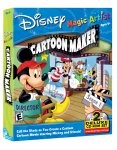 Another good
"art studio" choice is Disney's Magic Artist Deluxe. Though
kids will need to really explore in order to understand what each
tool does, when they figure it all out (and they'll really want
to) they'll have a great time. Traditional paint tools are all
here, as well as things like whipped cream and a spray can. With
a little imagination, it is not too difficult to churn out some
pretty fabulous artwork with this inspiring program. Another good
"art studio" choice is Disney's Magic Artist Deluxe. Though
kids will need to really explore in order to understand what each
tool does, when they figure it all out (and they'll really want
to) they'll have a great time. Traditional paint tools are all
here, as well as things like whipped cream and a spray can. With
a little imagination, it is not too difficult to churn out some
pretty fabulous artwork with this inspiring program.
This program
is now packaged in Disney's Magic Artist Cartoon Maker,
which is an excellent, albeit challenging to understand, free play
program best for children approximately 8 and up. Our
Rating: A-
[Buy Disney's Magic Artist Cartoon Maker
at Amazon.com]
 Click and
Create with Mia is a lesser-known but valuable software program
dedicated to both creative free-play and some art instruction. Players Click and
Create with Mia is a lesser-known but valuable software program
dedicated to both creative free-play and some art instruction. Players
 can draw freely or opt to copy sample drawings in "Draw"
mode; paint with a wide variety of tools in the "Paint"
section; work with geometric forms to create characters and
landscapes in "Shapes" mode; create such printables as
greeting cards and letterheads in the "Projects"
section; or create animated scenes in "Multimedia" mode.
Step-by-step drawing lessons are included. Cute! Our
Rating: A-
can draw freely or opt to copy sample drawings in "Draw"
mode; paint with a wide variety of tools in the "Paint"
section; work with geometric forms to create characters and
landscapes in "Shapes" mode; create such printables as
greeting cards and letterheads in the "Projects"
section; or create animated scenes in "Multimedia" mode.
Step-by-step drawing lessons are included. Cute! Our
Rating: A-
[Buy KUTOKA Click & Create With Mia (Windows/Macintosh)
at Amazon.com]
Art
Instruction
 JumpStart
Artist contains a solid free-play creativity toolbox, as well as games that teach kids
some art history, art styles, textures, color mixing, and more.
Kids can also do some virtual crafts, creating puppets, quilts,
and the like. Kids help create an animation in a fabulous activity
that gets the most raves--children use art tools to finish 3
objects that are then included in an adorable animation. Best
of all, these decorated items appear in the movies exactly as they
were drawn. Another activity is a game of concentration with a
delightfully educational twist--kids match items that turn into
clues that they then use to identify a piece of art. For example,
one session turned up 4 clues: hunting, landscape, semi-realistic,
and winter. Kids then had to choose a piece of art that matched
the clues (after the animated guide explained the meanings of each
clue). In this case, "Hunters in the Snow" by Pieter
Brugel was the correct choice. This program is best for kids
approximately 6-8, and is now available in a value-added bundle:
JumpStart Preschool-1st Grade Learning Playground. Our
Rating: A JumpStart
Artist contains a solid free-play creativity toolbox, as well as games that teach kids
some art history, art styles, textures, color mixing, and more.
Kids can also do some virtual crafts, creating puppets, quilts,
and the like. Kids help create an animation in a fabulous activity
that gets the most raves--children use art tools to finish 3
objects that are then included in an adorable animation. Best
of all, these decorated items appear in the movies exactly as they
were drawn. Another activity is a game of concentration with a
delightfully educational twist--kids match items that turn into
clues that they then use to identify a piece of art. For example,
one session turned up 4 clues: hunting, landscape, semi-realistic,
and winter. Kids then had to choose a piece of art that matched
the clues (after the animated guide explained the meanings of each
clue). In this case, "Hunters in the Snow" by Pieter
Brugel was the correct choice. This program is best for kids
approximately 6-8, and is now available in a value-added bundle:
JumpStart Preschool-1st Grade Learning Playground. Our
Rating: A
[See our full review.
Buy JumpStart Preschool-1st Grade Learning Playground at Amazon.com]

|
|